
You may have heard that Windows 11 is now out. October 2015 was the last time a new version of Windows was released. Microsoft will automatically offer the upgrade first to those with newer computers through Windows update. The upgrade is free. You can get it using the upgrade assistant. See below for more info.
Enhancements
Many of the changes in Windows 11 are designed to improve the user experience. They moved the start button to the center of the taskbar to shorten the distance your mouse cursor has to travel. They have done away with the idea of pinning items to the start menu. I never warmed up to the idea, preferring instead to pin frequently used apps to the taskbar and other to the desktop. They reorganized the settings screen again. I’m still getting used to the last change. I’m excited about an enhancement that allows us to organize a group of windows instead of just minimizing or maximizing a window. You can organize windows more easily and functions to help in that task have been added. For touch devices, gestures have been refined to be more consistent with tablets.
Features Notably Absent
Some promised features are notable by their absence. These include the ability to run your favourite Android apps on your Windows device and a redesigned App Store which will allow non-Microsoft apps to be listed and sold. There is no word if the missing features will be added in future updates.
Should I Upgrade Now?
You don’t have to upgrade now. Windows 10 will be supported until 2025. It may be worthwhile to give Microsoft time to work out the kinks. It is impossible to test for every combination of hardware. Microsoft released Windows 11 to manufacturers months ago for development and testing. As issues arise fixes will be sent to Microsoft and automatically delivered via Windows update.
How Do I Upgrade?
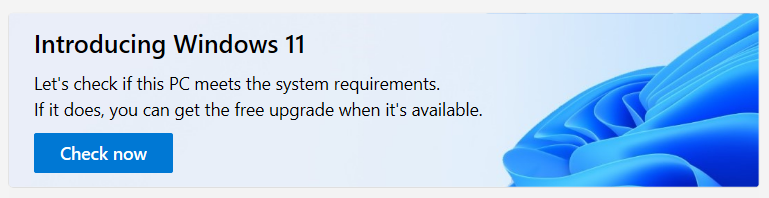
If you are interested trying Windows 11 you can try it out for 10 days. If you do upgrade to Windows 11 and don’t like it, you have 10 days to switch back. For more information visit the following web page to see if your computer is compatible Windows 11 Specs and System Requirements | Microsoft. You will find a link to the PC Health Check app on this page. It can scan your computer to see if it’s ready for an upgrade.
For more information about Windows 11 you can contact me here or via Twitter @jimbryan11.
