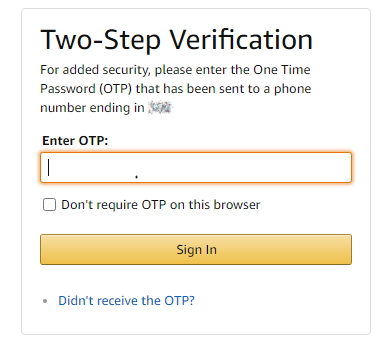
Two-step verification is a way to protect your online Amazon, bank and other accounts. It’s like a digital double lock. I always opt in whenever it is offered. I recently enrolled in two-step verification for one of my accounts. When I signed in on the mobile app it gave me the choice. I went ahead and provided a number they could text me at. It turns out that was a good move. I received a notification later that night asking me if I was trying to sign in. When I responded that it was not me they temporarily disabled mobile access. I immediately logged in from my computer and proceeded to change my sign-on information.
Here’s how it works. You provide a telephone number where you can receive a text or voice message. The next time you log in to your Amazon or bank account, a message will be sent to that number to confirm it’s you. Usually the message will contain a 6 digit number, or OTP as they call it. On a computer or mobile device you use often you can opt to trust the device. A cookie will be provided so you won’t have to verify the device next time.
Contact me for advice on this and other topics in my posts.
