Make Your Own App
Power Apps lets you create an app without learning coding or syntax. The concept is called low code or no code. Microsoft’s contribution is dubbed Power Apps. I have been waiting for this moment. Anyone with Microsoft 365 can make a simple app.
After watching several presentations on Power Apps at Microsoft Envision I was hooked. I took a couple of short online courses and I was making apps in no time. It’s quick and easy it is because there are lots of templates so you don’t have to start from scratch. They are generic enough to suit many needs and formatted for display on a mobile device. The budget app is sized for a tablet to provide space for the multiple panes, one featuring a list of events, a pie chart and expenses for the selected budget.
What Apps
Here are just some of the apps you can create in just a few minutes. Once the app is created you can delete the sample data and begin to use it immediately.
- Meeting Capture
- Onboarding Tasks
- Help Desk
- Budget Tracker (shown above)
- Site Inspection
- Service Desk
- Leave Request
- Shoutouts
- Book a Room
- My Expenses
- Customer Lookup with Customer Insights
- Customer Success
- PDF Reader
- Org Browser
- Product Showcase
- Interview Tool
- Estimator Pro
- Employee Engagement Survey
Who’s Using It
Hundreds companies in different parts of the world have jumped on the low-code bandwagon. According to Microsoft Toyota employees in North America have developed over 400 apps for things like product quality control and COVID screening. With the help of Microsoft employees a major airline developed an application to allow ground crews to update their manager on the status of planes being fueled, reprovisioned in preparation for departure. This allows the manager to address issues that could delay departures and tie up gates. Low code empowers people to solve problems quickly and cost effectively. Legacy systems simply do not provide this flexibility.
Getting Started
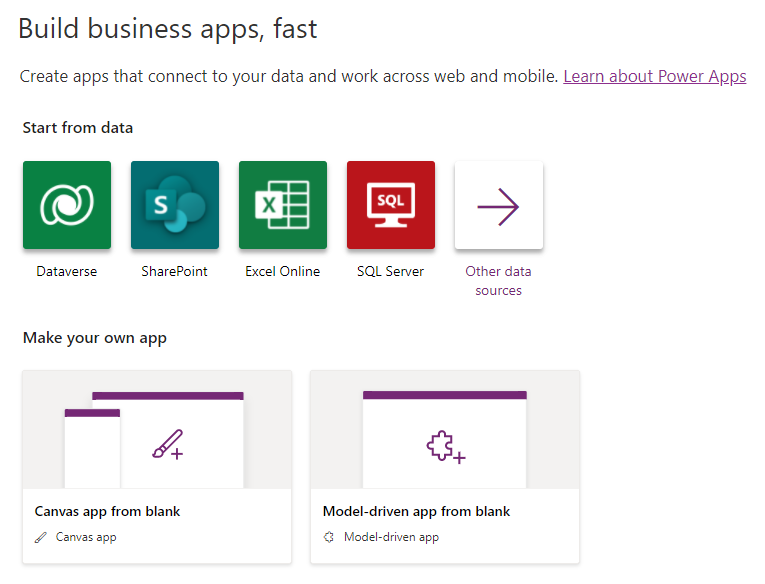
All you need to get started is a Microsoft 365 account and an Excel spreadsheet or SharePoint list. It could be a list of products, customers or survey questions. A template is the quickest and best way to learn. You can customize your app fairly easily. Once your app is ready you can share it with your team so they can view or update the data. Even if you select a mobile device screen size, you can use your newly created app on a computer.
Information Security
Power Apps is built on Microsoft 365, therefore only the person that created it can use an app. The Citizen developer as they are called must share both the data and the app. Talk to your IT department to find out if you can create and share an app.
Learn More
If you are as excited about low code as I am you can learn more at powerapps.microsoft.com. If you have a Microsoft 365 Business account, sign in. You should be directed to the Power Apps studio. Go to Learn where you will find several tutorials to get you started.
For more in depth learning you can go to Microsoft Learn or LinkedIn Learning. You can sign up for a 30 day free trial if you don’t have a learning subscription. I recommend starting with
- Learning Microsoft Power Apps
- Microsoft Power Apps Essential Training: Basics
- Microsoft Power Apps Essential Training: Beyond the Basics.
For more information you can go to the PowerApps blog or contact me.
